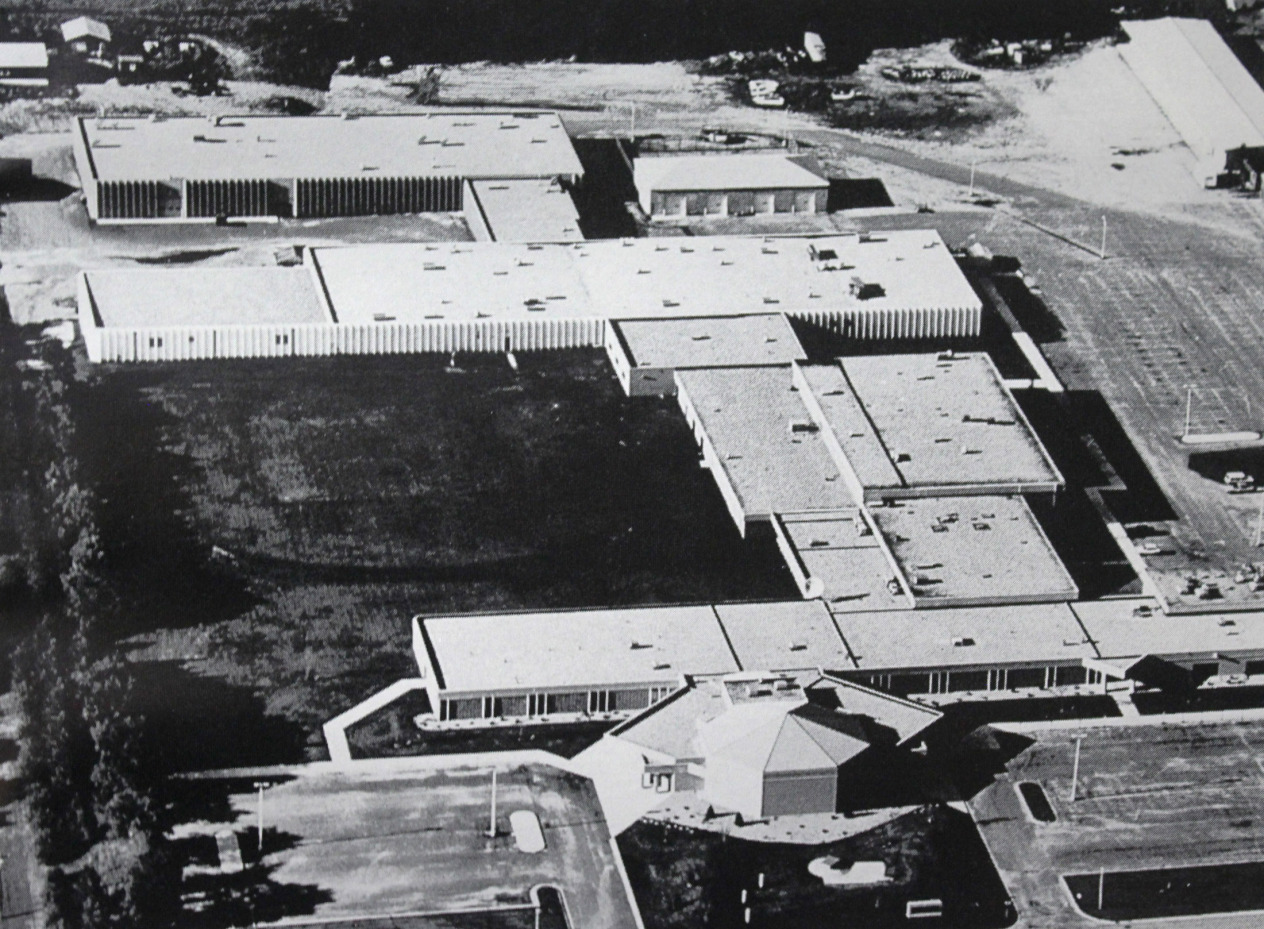New Student Checklist
Congratulations on your admission to M State! We want to make sure you have all of the tools and resources you need to be successful. Please review the information on this page and refer to the checklist as you prepare for your first semester.
Pre-registration checklist
You created a StarID and password when you applied to M State. You will use your StarID and password throughout your time at M State to log into eservices, register for courses, view your financial aid, pay your tuition and more.
If you are having trouble remembering your StarID or need to reset your password:
Free Application for Federal Student Aid (FAFSA)
M State's financial aid team can help you anticipate the cost of college and get any financial aid for which you're eligible. The earlier you apply for financial aid, the better.
To complete the FAFSA:
- Create your Federal Student Aid Account
- Use M State's FAFSA code: 005541
Scholarships
More than half of all M State students have a tuition-free experience through grants and scholarships that don't have to be paid back. Review scholarship options and apply at Scholarships.
Not all students need to complete placement testing. Visit Placement Testing to learn more.
If you're still not sure, our team is happy to help. Please email us at Admissions or call 877.450.3322.
The brief Spartan Connect Form helps M State provide personalized support and resources for your first semester:
M State requires your most recent vaccination dates for measles, mumps and rubella or MMR (at least one dose required after 12 months of age), and tetanus/diphtheria, or Td (must be within the last 10 years).
Fill out the immunization form at Forms (choose "Admissions," then "Immunization form"). Please see the form for any exceptions.
Choose a registration event that fits your schedule - online or on campus! At a registration event, you will meet with your academic advisor and register for classes.
- Summer/Fall course registration events: Signup opens in February
- Spring course registration events: Signup opens in October
Secure your spot early to get the best selection of classes!
Post-registration checklist
- View your bill in E-services under the Bills & Payment section
- Determine how you plan to pay for college:
- Pay in full
- Using cash, check or credit card.
- Enroll in a payment plan
- Scholarships, third-party authorization, or tuition waivers.
- Apply for M State Scholarships
- Look into community or outside scholarships
- Veterans' education benefits
- Apply for federal financial aid
- Submit your FAFSA using M State’s school code: (005541)
- Check your status in E-services under the Financial Aid section
- Send any requested documents to records@minnesota.edu
- Respond to your award letter in E-services under the financial aid section.
- Pay in full
- Make sure your payment method is secured by the first Friday of the semester (drop for non-payment deadline).
To avoid future registration holds, please ensure that you email your final high school transcript (with graduation date) and any official college transcripts (with final grades) to Admissions (Records) for course evaluation.
You can also mail transcripts to:
M State Processing Center
1414 College Way
Fergus Falls, MN 56537
Your M State email is the official way we will communicate with you once you are registered for classes. We will send a message to your personal email account with information on how to set up your M State email and complete online orientation. If you have questions or need assistance, call 877.450.3322.
Tackle your to-do items before the semester begins. At a Start Smart workshop, you'll learn to:
- Install Microsoft 365 and other essential apps and make sure you can access them all on your devices
- View your bill and check on your financial aid status
- Review your schedule
- Order textbooks and more!
Learn about additional services, opportunities and resources for M State students at Know Before You Go:
Textbooks and other class materials may be ordered three weeks before your semester begins. M State Campus Stores has more information:
If you are taking classes on campus, you will need to display a parking permit in your vehicle. The fee for parking is $2 per registered credit (maximum fee of $30 per semester) and is part of your M State bill.
Required information
To register you’ll need the following:
- Vehicle year, make and model
- License plate state and number
- Your contact information
Detroit Lakes, Fergus Falls and Wadena students
Please stop by student services to fill out the Parking Permit Form.
Moorhead students
- Go to Parking Permit Registration & Fees to register your vehicle
- Select the M State tab and the M State option in the drop-down menu. (The price automatically populates at $0.00 to allow a permit to be issued.)
Share the news
Big news deserves a big announcement! Celebrate your admission to M State by sharing one of these graphics on social media, Snapchat or your favorite group chat. Let the world know that you are officially #MStateBound
Contact us
We are here to help!
If you have questions about your admission status or need help navigating your next steps:
- Call 877.450.3322
- Email enroll@minnesota.edu
If you’re enrolling as an online student, contact any admissions counselor below: