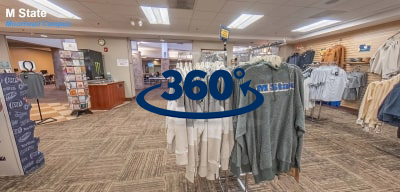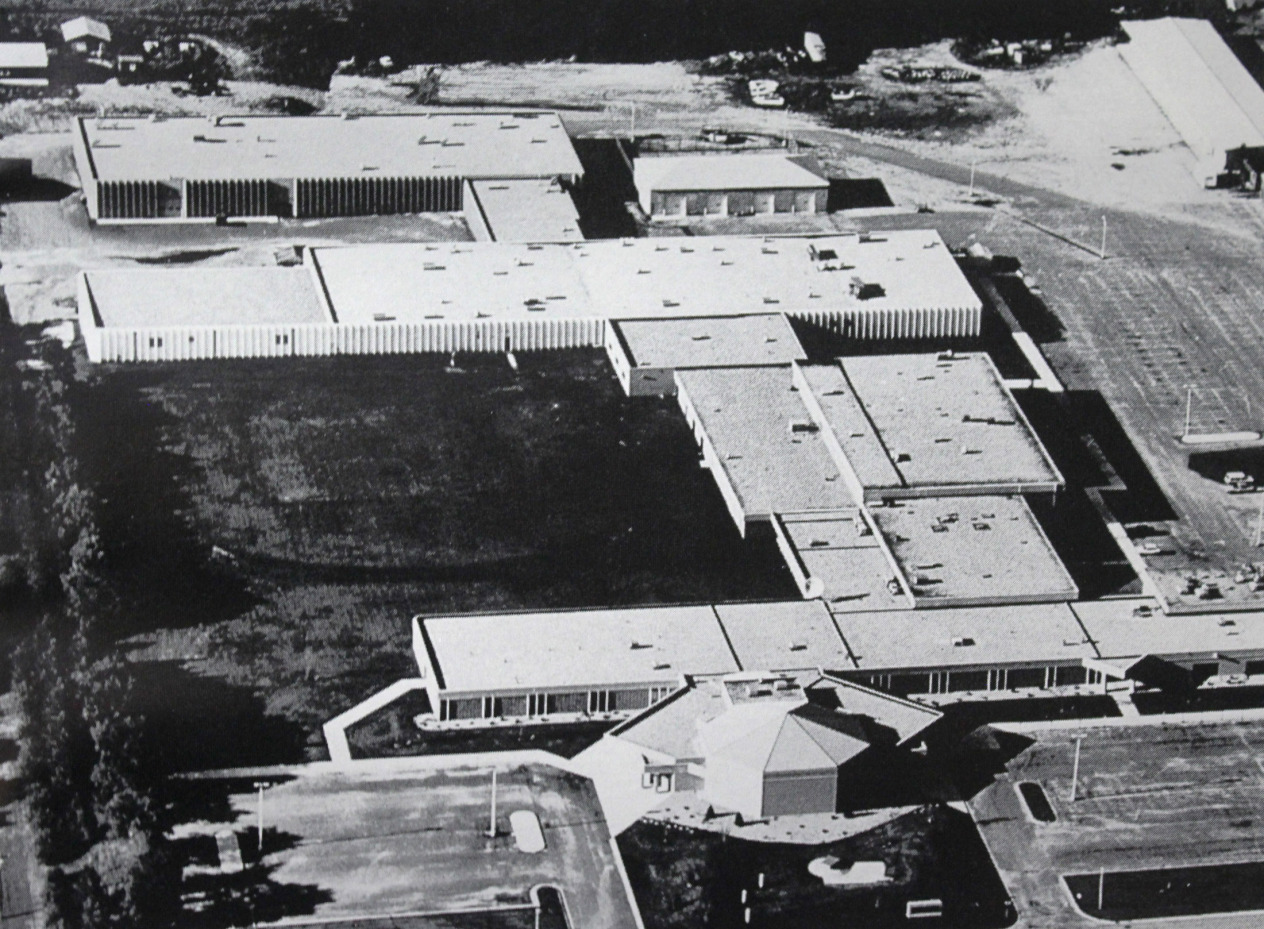M State Campus Stores
Welcome to your M State stores!
The M State campus stores have the items you need to be prepared, including textbooks, computer software, tools, supplies and M State clothing!
The campus stores also accept tuition and other college payments. Cash, checks, MasterCard, Visa and Discover are accepted. Regular operating hours for each store are listed below, with extended hours during the first week of each semester.
Store Locations and Hours
Detroit Lakes
900 Highway 34 E., Detroit Lakes, MN 56501
218.846.3727
Open 10 a.m.-3 p.m. Monday-Thursday
Fergus Falls
1414 College Way, Fergus Falls, MN 56537
218.736.1556
Open 10 a.m.-3 p.m. Monday-Thursday
Moorhead
1900 28th Ave. S, Moorhead, MN 56560
218.299.6570; Fax: 218.299.6861
Open 8 a.m.-4 p.m. Monday-Thursday and 8 a.m.-11 a.m. Friday
Wadena
405 Colfax Ave. SW, Wadena, MN 56482
218.631.7819
Open 10 a.m.-3 p.m. Monday-Thursday
Buying books
When to buy
Books will be available three weeks before the semester starts. If you're charging to your student account, the charge period begins three weeks before the semester starts and ends the first week of class. For semester charge and other important dates, visit Student Charges and Payments.
You can buy books for all courses through your SpartanNet account.
Book prices are subject to change based on availability.
How to buy
- Log in to your SpartanNet account
- Scroll down to "Your Class Schedule"
- Click "Buy Your Books"
Visit M State Campus Store for more book-buying information.
VIDEO: How to Order Books
FAQs
Your ID number is located at the top right corner of the page in E-services.
Shipping times vary. Orders are processed as they are received. When your books ship, you will receive an email with a UPS tracking number. If picking books up in person at a campus store, you will receive a text message when they are ready to be picked up.
We purchase as many used books as possible, but they are not always available for all classes. Once our used book stock is depleted, we will substitute new books.
Used books are generally in good condition.
M State's bookstores offer textbook rental! Textbooks eligible for rent may vary by store and semester. Rental fees can be charged to student accounts against financial aid, payment plans and other types of funding. For more information, see M State's Textbook Rental Agreement.
Students who have rented textbooks will receive an email explaining rental returns. Rented books can be returned to any campus bookstore or mailed to:
M State
900 Hwy 34 E
Detroit Lakes, MN 56501
If you have questions, call or email your campus store.
PSEO students will receive a letter from M State with information on how to return college books. Please return books as quickly as possible after exams. If you have questions, email pseo@minnesota.edu
Students may charge books and supplies during the open charge period. Students may charge clothing if it is a program requirement.
You can sell your books two ways:
Sell through buyback program
Sell your books through M State's book buyback program anytime.
Sell in person
In-person book buyback can be completed near the end of each fall and spring semester. Contact your store for details.
The bookstore offers inclusive access materials for some courses. Course materials are available online to registered students through a link in the course's D2L Brightspace site. The link is available one day before the start of the course. The cost of inclusive access is charged to your student account, and no purchase is necessary from the bookstore. The price for the materials is lower than the normal purchase price.
Book requirements and fee information can be found at Class Schedules. See "locating course material requirements" for more information.
Opting out of inclusive access
You may opt out of inclusive access. An opt-out function is available on the D2L Brightspace page through the first five days of the semester, and for late-start courses on the first day of the course only. If you opt out, the fee will be refunded, and your access to the materials will be disabled. Please note that course materials are required to successfully complete the course.
Printed materials
If you prefer to have a printed book to accompany the online materials, a loose-leaf version may be available for purchase online through the bookstore.
Locating course material requirements
To see items that are required, optional or recommended for courses:
- Visit Class Schedules
- Locate the course you are taking and click on it
At the bottom of the page will be the current list of items that are required, optional or recommended for the course
Bookstore return policy
M State's bookstore return policy is below and in the Student Policies section at Policies and Procedures.
American Opportunity Tax Credit
Under the American Recovery and Reinvestment Act (ARRA) signed into law by President Barack Obama in February 2009, textbook and other course material expenses incurred in 2009 and after, and not covered by scholarship or grant aid, may be used as a tax credit on that year's income tax return.
For more information, visit American Opportunity Tax Credit.
Remember, students need to save bookstore receipts as proof of textbook purchases to qualify for tax exemptions. M State stores do not reproduce or reprint any previous receipts.