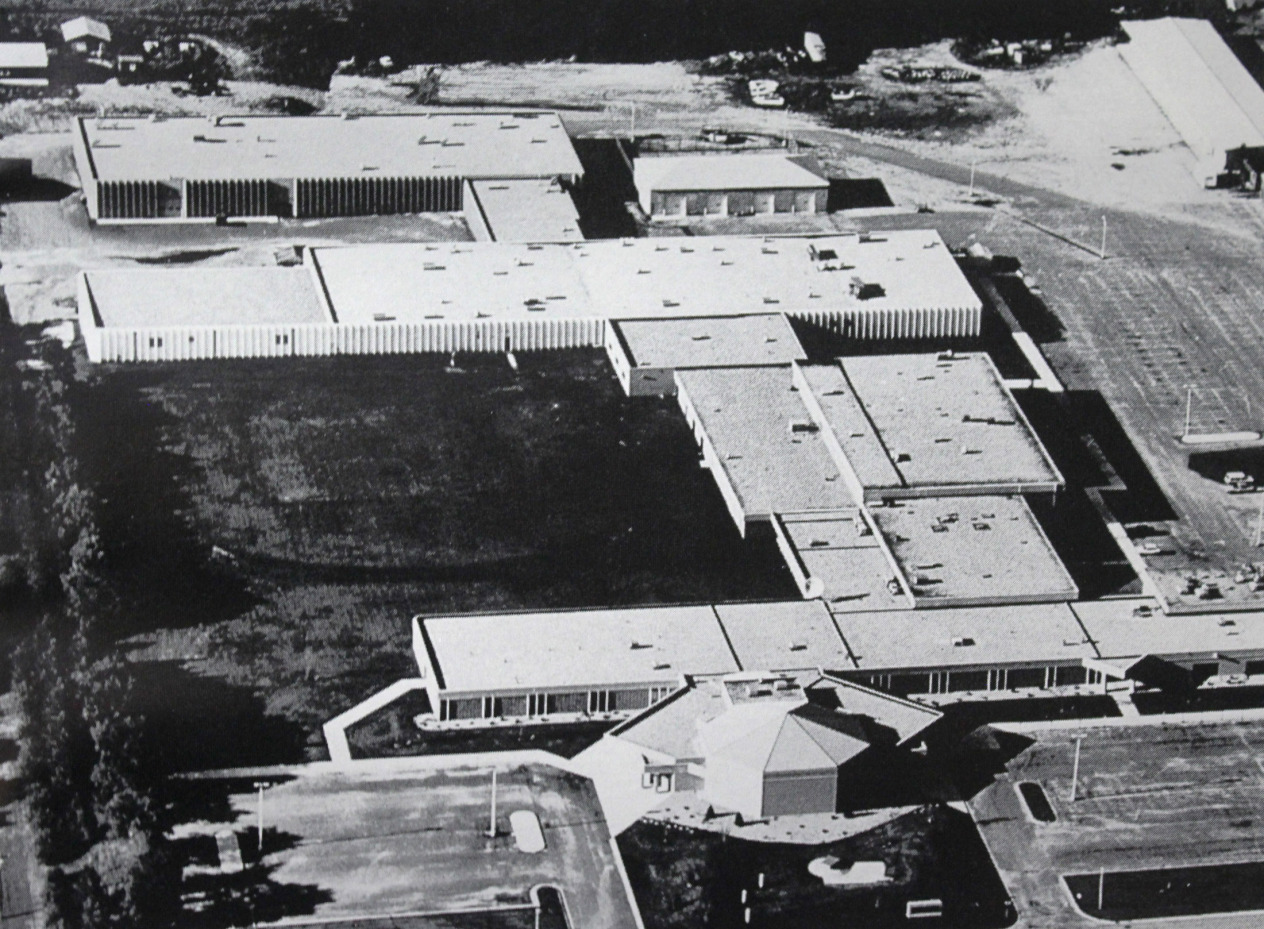Transcript Requests
Get an official transcript
Visit Parchment to order an official copy of your M State transcript to send to another college or university, a current or potential employer, or other recipient. You can also access the Parchment link at Forms under the Graduation and Transfer section.
Transcripts are processed through Parchment, where you will create an account or log into an existing account using a valid email address and pay the associated fee using a credit or debit card.
Get an unofficial transcript
Both current and former M State students can obtain an unofficial transcript this way.
To obtain an unofficial transcript:
- Log in to E-services with your StarID and password
- Click on "academic records"
If you do not know your login information:
- Go to E-services
- Retrieve your StarID and password by clicking "Need Login Help?"
Have a transcript sent to M State
To have your transcript sent to M State, please contact your institution and ask them to send it to:
M State Processing Center
1414 College Way
Fergus Falls, MN 56537
Transferring credits
You do not need to request official transcripts when transferring credits between Minnesota State institutions. Let the other institution know that you have earned credits at M State and they will be able to obtain an electronic copy of your transcript. Visit Minnesota State to see which institutions are part of the Minnesota State system.