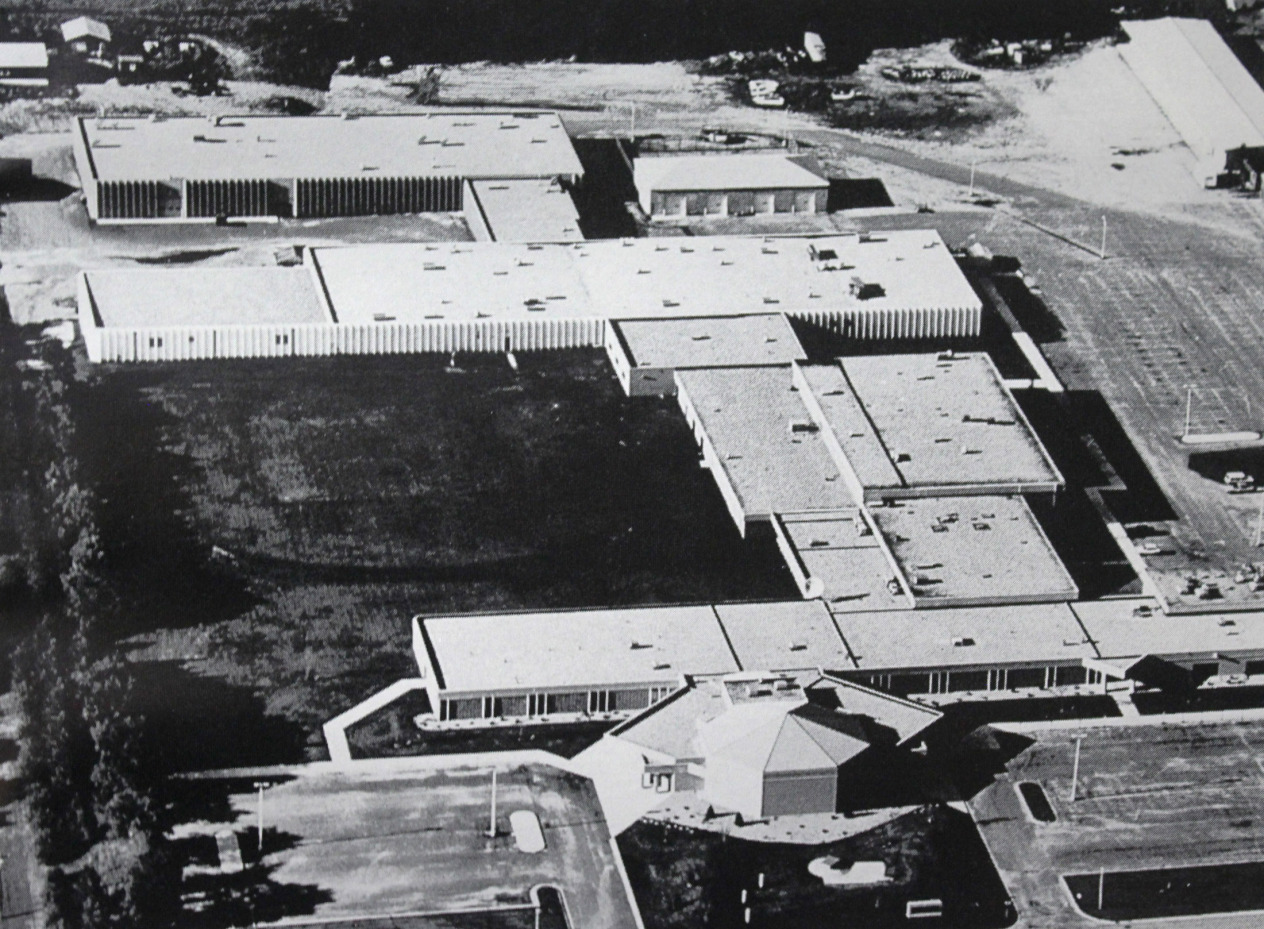Title
Ready to graduate
When your Degree Audit Reporting System (DARS) report says, "All Requirements Completed - In Progress Courses Used," you are ready to graduate and must apply by the appropriate deadline. Find the graduation application form at Forms.
Your DARS report can be found in your eServices account under Grades and Transcripts.
Run a DARS audit
- Log in to E-Services
- Academic Records
- Degree Audit
- Open Degree Audit, Graduation Planner, and Schedule Builder
- Choose College
- Continue
- Run Declared Program(s)