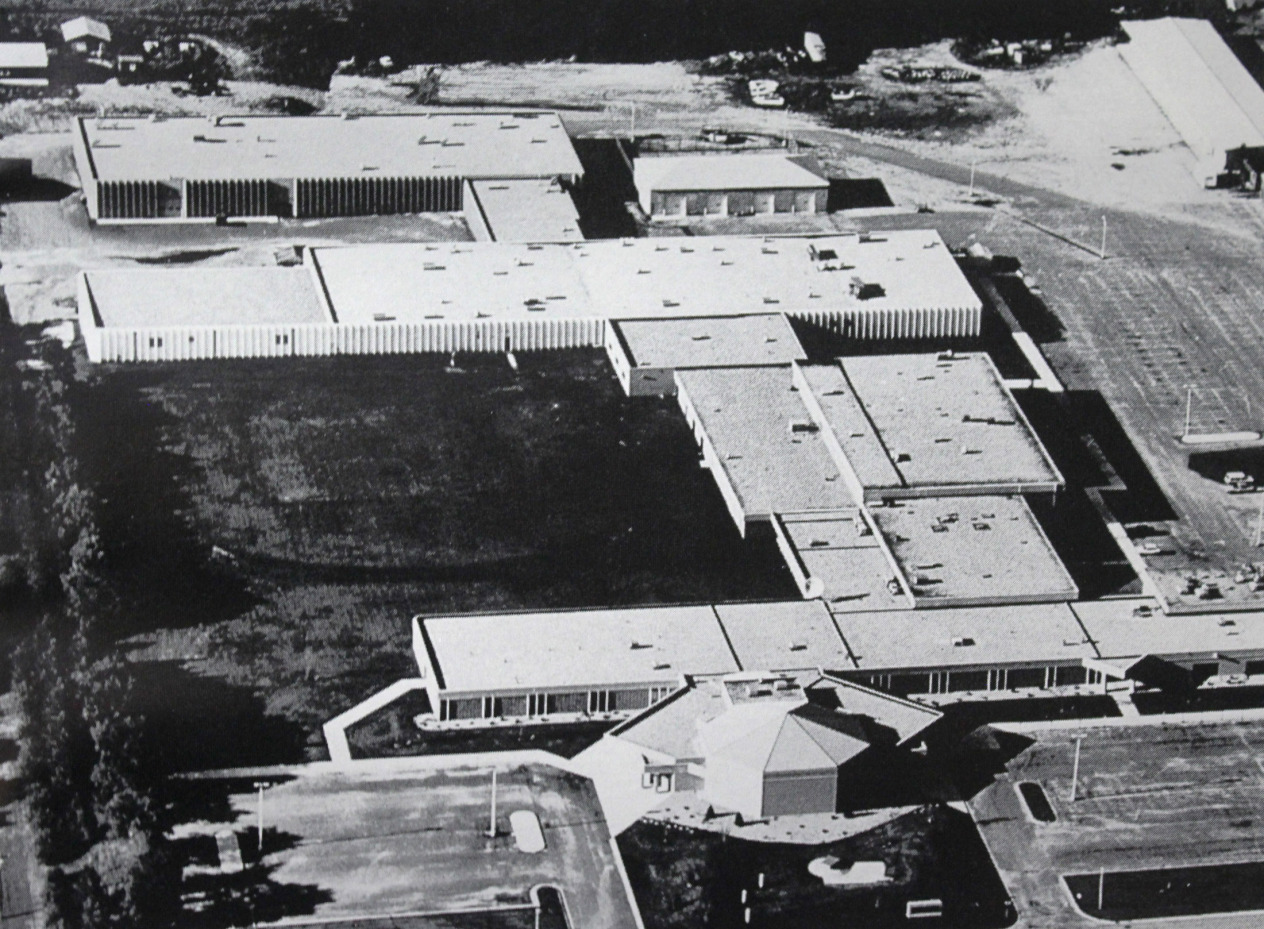Title
Visiting student application
If you want to take a few courses at M State without completing a degree, you are considered a non-degree seeking student (visiting student).
Registration for current Minnesota State college or university students
Here's how to register:
- Log into eServices
- Select "Courses and Registration"
- Click "Search for a Course"
- In the search filters change "College/University" to Minnesota State Community and Technical College, then select the campus you intend to take courses from
- Add and register for courses as you would from your home institution
Registration for non-current Minnesota State college or university students
If you are not a current student at a Minnesota State college or university and wish to enroll in courses but not complete a degree, please complete the Visiting Student Application.
- Enter all required personal information
- Enter the course(s) information you are registering for. Courses can be found at Class Schedules.
- Attach any documentation to show prerequisites have been met (if applicable for courses selected)
- Submit the application
Once you've submitted the application, our admissions team will register you directly into the course(s) listed. You’ll receive a confirmation email with your class schedule or a request for additional documentation if needed.
Please note that visiting students are not eligible for financial aid through M State.