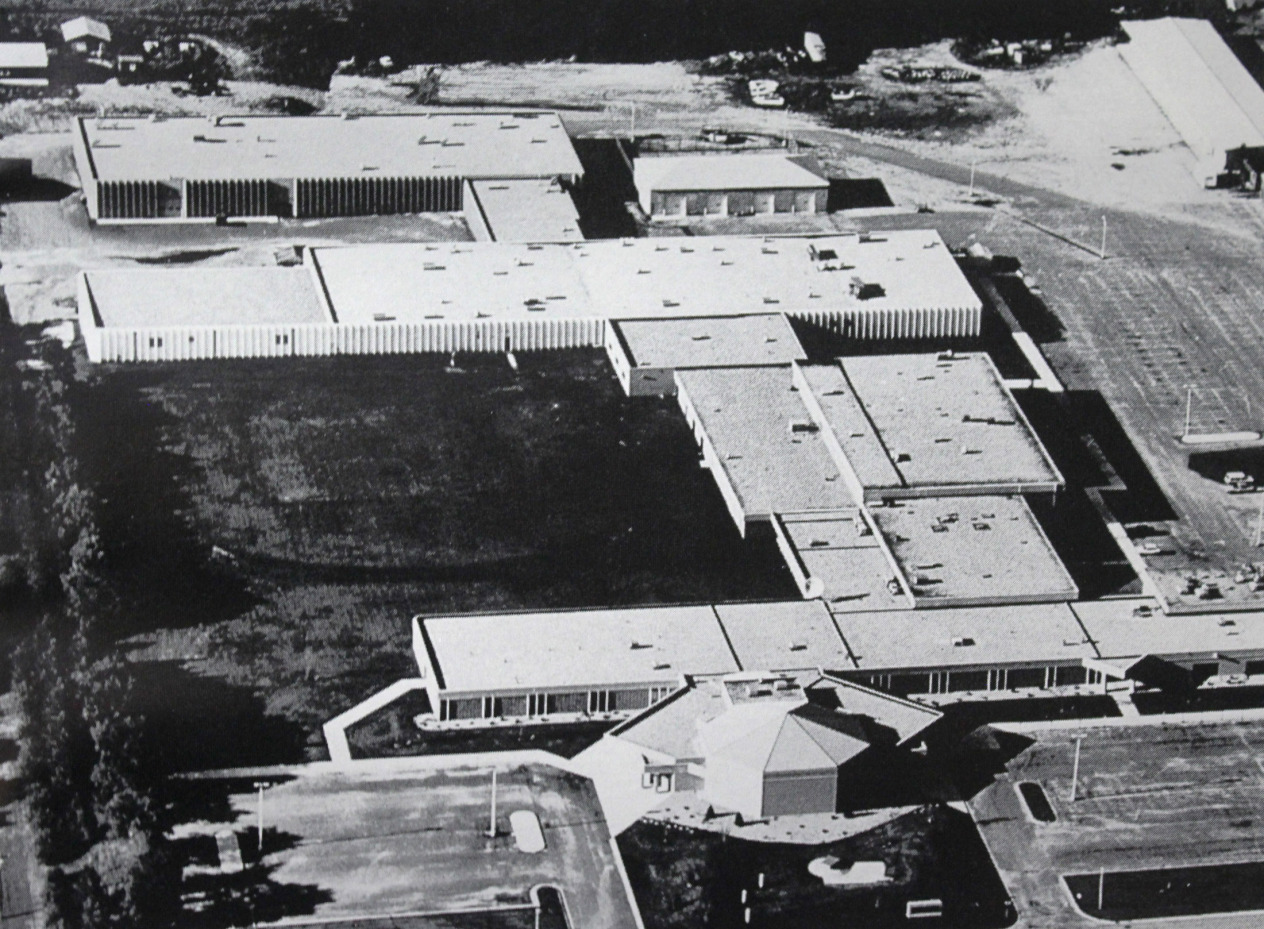Multifactor Authentication (MFA)
Multifactor authentication in Microsoft 365
M State is adding multifactor authentication (MFA) to all college email accounts to help protect your online security. This means you will not be able to get into your college email account without setting an authentication device – either your cellphone or a tablet. MFA is a huge step toward keeping your personal information safe.
What is it?
MFA is a method of authentication that requires the use of more than one verification method and adds a second layer of security to user sign-ins and transactions. It works by requiring you to log in and then use one of these verification methods:
- A randomly generated passcode or use of an authenticator app
- A phone call and press of the # key needed to verify
For the best experience, make sure you have Microsoft 365 installed on your computer.
How do I set it up?
Visit MFA and follow the instructions to set up and activate MFA for yourself.
This four-minute video will walk you through the process.
This multi-factor authentication setup article also walks you through the process.
What if my phone/device isn't available?
When you are logging into Microsoft 365 and can’t receive the 6-digit code or use the authenticator app because you don’t have your device with you:
- Select “Sign in another way”
- Choose to have Microsoft call your office phone
- Answer the phone and press the # key to log in
How do I change MFA settings?
You can change your MFA settings at any time. Visit MFA or MFA Setup to change settings.
How often do I need to use MFA?
You will need to use MFA to verify your login any time you log in on a new computer, in a different browser, or clear the history on the browser you normally use.
Please note that using your personal device for MFA is not tracked in any way and does not put your device at risk of being requested/taken by anyone. It is simply a tool being used to prove that it is you logging in and not someone else.
Want to learn more about MFA?
If you have questions or concerns, you may submit a Computer Help Desk ticket or call your Campus Help Center:
- Detroit Lakes Campus - 218.846.3672
- Fergus Falls Campus - 218.736.1656
- Moorhead Campus - 218.299.6600
- Wadena Campus - 218.631.7873