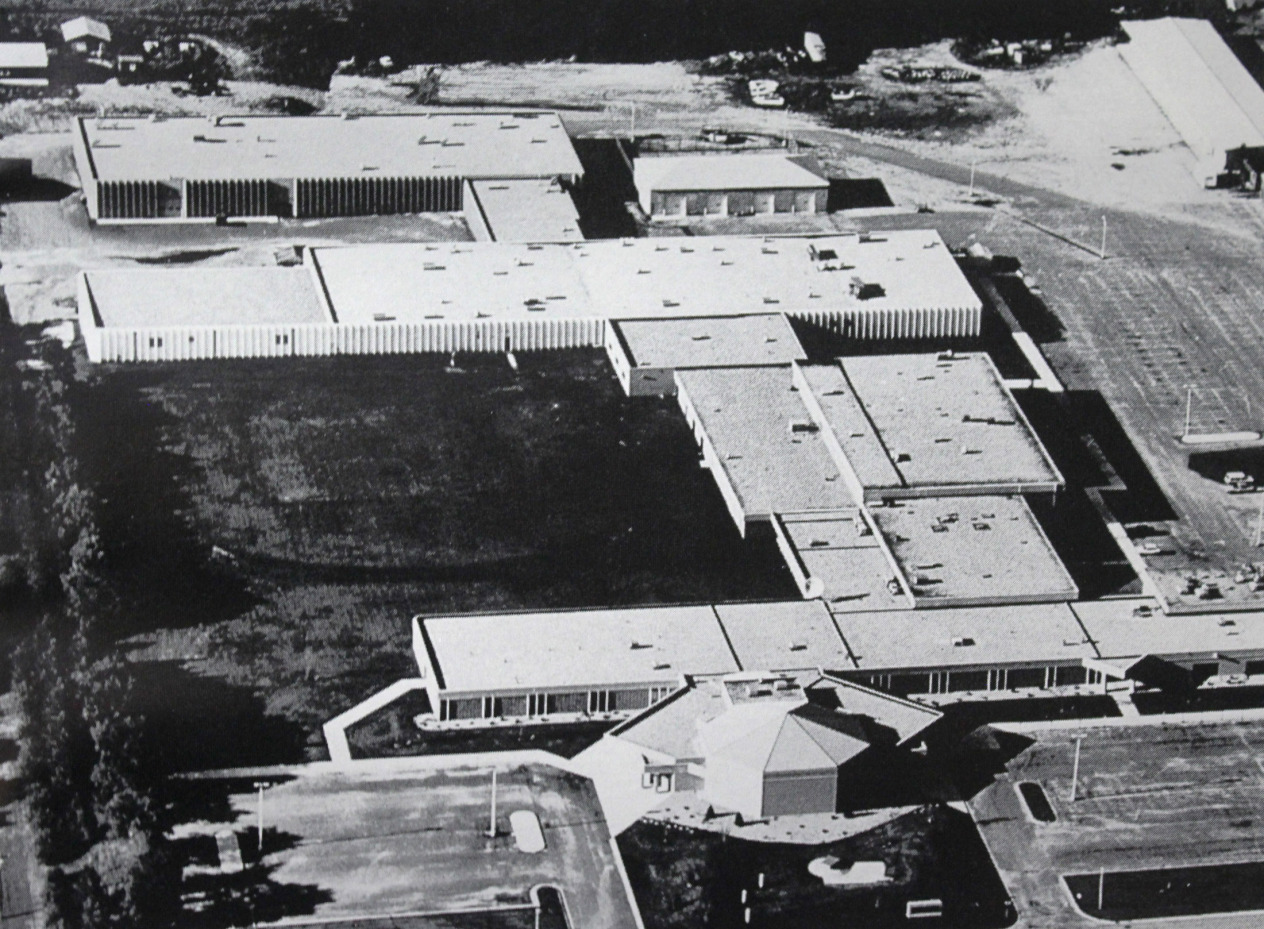Title
AI for Everyone: Lunch & Learn Series
Body

Practical | Beginner-friendly | Real-world skills
Short, hands-on online sessions designed for anyone who wants to work smarter, communicate better and solve everyday challenges with AI - no tech background required. If you're a business owner or employee, you can save time, boost productivity, and increase profits.
- One-hour live session + Q&A
- Beginner-friendly, practical focus
- Learn at your own pace
Organized by West Central Minnesota SBDC in collaboration with M State Workforce Development Solutions, these sessions offer practical tools you can apply right away.
Sections