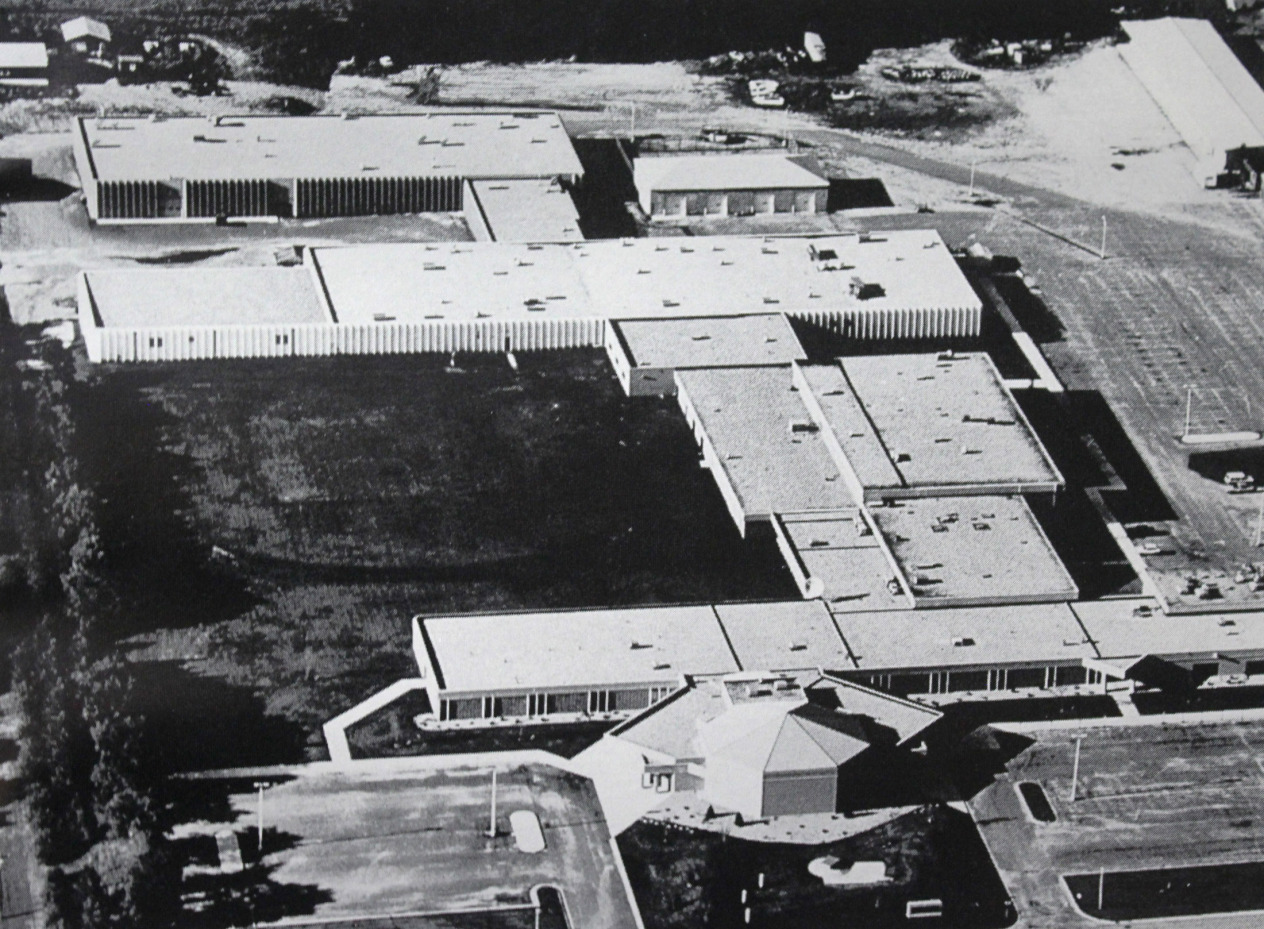Title
Registering for courses
To register, log into SpartanNet>E-Services>Courses & Registration. There are two ways to register for courses:
- Quick Add (Register): If you have the course ID numbers for the classes you wish to take, enter the ID numbers and register. Be sure the correct semester is chosen at the top of the screen.
- Search for a Course: Use this option if you want to look for available sections of a particular course. You can also use the Advanced Search option to narrow down courses by parameters including days of the week, times, MnTC goal areas, etc.
Once you have chosen the course(s) you wish to register for, complete the process by entering your access code (if needed) and StarID password. If you need an access code and haven't received it, meet with your advisor to plan your schedule.
Registration typically opens in March for the upcoming Fall, Spring and Summer Semesters.
Once registration opens, it is available to all students. No preference is given for specific majors or number of credits earned.