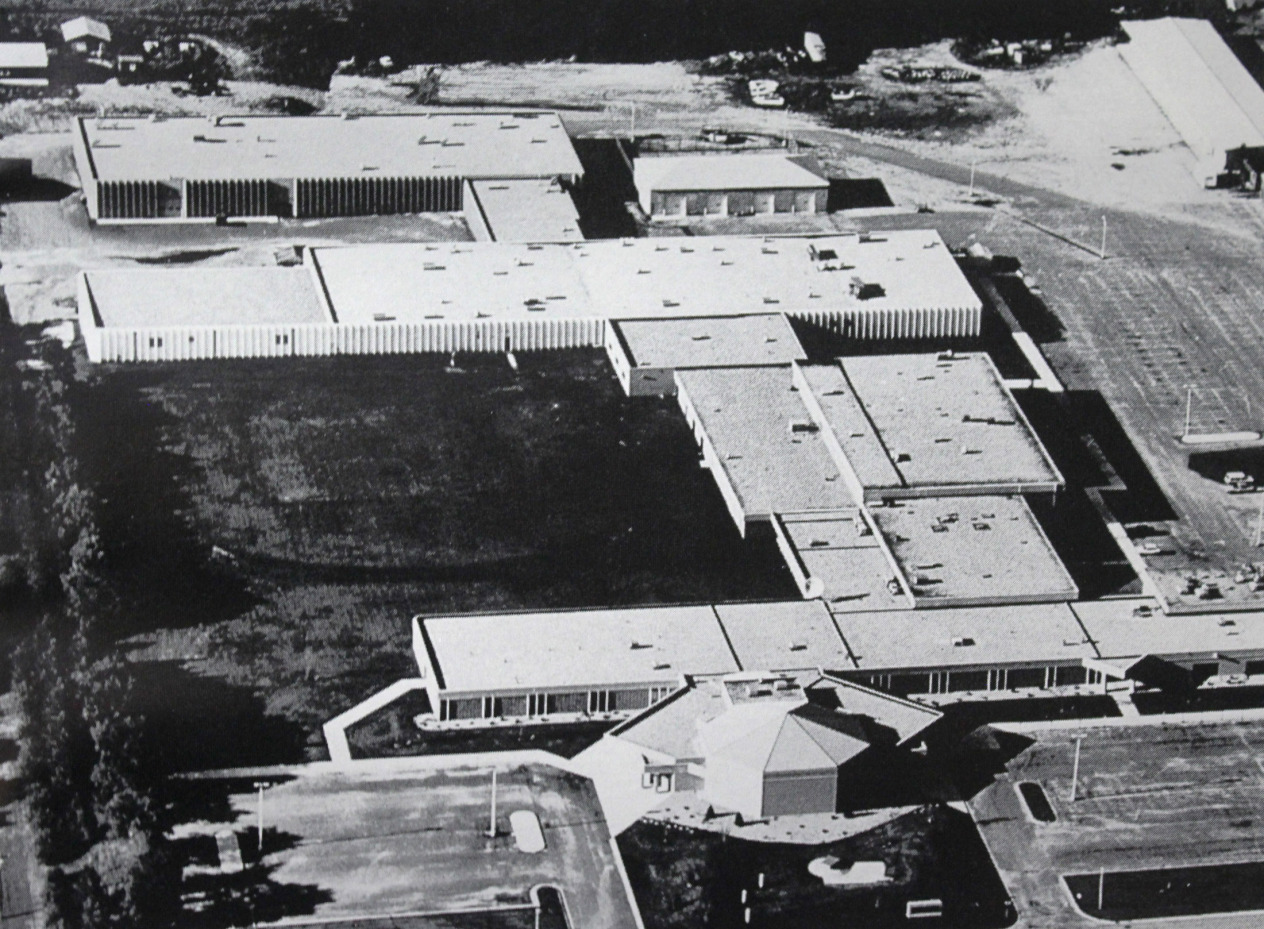Title
Computer Requirements
Body
Sections
Many M State programs have specific computer requirements for enrolled students; find your program in the list below.
For programs without specific requirements, refer to general requirements below.
M State recommends that all students' computers have a built-in webcam and microphone for virtual/distance classes.
If you have difficulty purchasing a laptop, M State may be able to connect you with helpful resources. Please contact an M State social worker to see if you're eligible.